In today’s world of gadgets and gizmos, untangling cables seems like a never-ending battle. Messy cables are more than an eyesore—they pose tripping hazards, collect dust, and make troubleshooting a nightmare. But fear not, cable chaos can be conquered! With strategic planning and some clever tools, you can transform any tech-laden space into an organized haven.
Understanding Cable Clutter
Before diving into solutions, let’s identify the root causes of cable clutter:
- Device Accumulation: Every smart TV, gaming console, laptop, and mobile device comes with its own set of power cords and accessory cables.
- Lack of Designated Spaces: When cables lack specific homes, they tend to take over entire surfaces.
- Outdated Cables: We hold onto obsolete cables with the vague notion of “just in case,” adding to the mess.
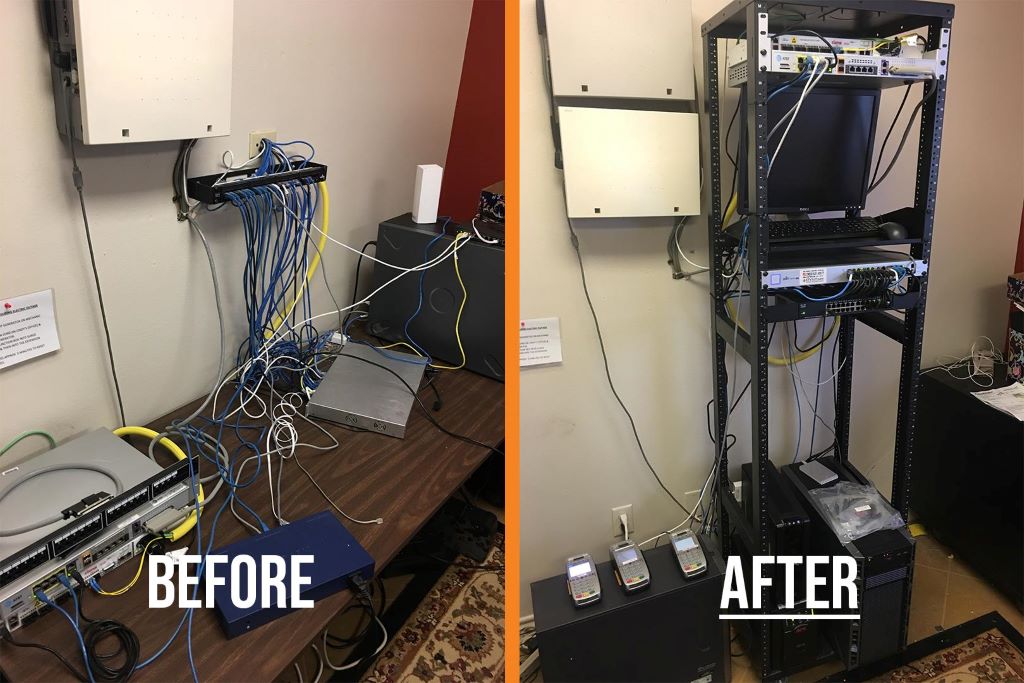
The Benefits of Cable Organization
Conquering cable clutter offers more than just aesthetic appeal. Here’s why it’s worth the effort:
- Improved Safety: Reduces tripping risks, especially for children, the elderly, or pets.
- Enhanced Aesthetics: A well-organized space feels more inviting and calming.
- Simpler Troubleshooting: When cables are labeled and organized, finding the right one becomes a breeze.
- Dust Reduction: Cluttered cables become dust magnets; an organized setup streamlines cleaning.
Cable Organization Strategies and Tools
Let’s get down to the nitty-gritty! Here’s a toolkit of techniques and tools to win the war on wires:
-
The Purge
- Identify and Discard: Gather all your cables and ruthlessly discard broken or unused ones. If you haven’t used that mysterious cable in a year, it’s time to say goodbye.
- Consider Donating: Functional cables you no longer need might benefit charities, schools, or local electronics shops.
-
Essential Cable Management Tools
- Cable Ties: Simple velcro or twist ties are invaluable for bundling similar cables. Invest in reusable ties for flexibility.
- Cable Clips: These adhesive clips attach to desks and walls, guiding cables neatly along surfaces.
- Cable Sleeves and Boxes: Sleeves bundle loose cables in a tidy way while boxes conceal power strips and the overflow of cords.
- Cord Labels: Label both ends of cables to avoid the tracing game when setting up or troubleshooting devices.
-
Zone-Specific Strategies
- Behind the Entertainment Center: It’s an epicenter of wires! Use cable ties, a cable box, and consider mounting a power strip directly to the furniture’s back for better access.
- The Computer Desk: Invest in a cable tray that mounts under the desk to hide power strips and excess cords. Guide remaining cables using strategically placed cable clips.
- Charging Stations: Designate a specific drawer or basket for chargers and cables not in use. A multi-device charging station can streamline countertop cord clutter.
-
Advanced Techniques
- Color Coding: Use colored ties or labels to distinguish between device types (HDMI, power, Ethernet, etc.).
- Wall-Mounted Cable Raceways: These specialized channels are useful for hiding cables that run along walls, offering both organization and a polished look.
- Furniture Selection: Opt for desks, TV stands, and nightstands with built-in cable management features or hidden compartments.
-
Maintenance is Key
Cable organization is an ongoing process. Here’s how to maintain your newfound order:
- Reassess Periodically: Every 3-6 months, do a quick purge and re-tidy your setups.
- One-in, One-out Rule: If a new device (and its cables) comes home, an old one must go.
- Labeling As You Go: Take a few seconds to label any new cables.
Beyond the Basics: Considerations for the Tech-Savvy
- Wireless Where Possible: Reduce cord clutter by embracing wireless peripherals like keyboards, mice, and speakers.
- Custom-Length Cables: For a truly polished setup, consider getting custom-length cables tailored to your space to eliminate excess slack.
- Smart Power Strips: These allow scheduling power to devices or remotely controlling specific outlets via an app.
The Joy of Organized Cables
By implementing these cable organization strategies, you’ll create a cleaner, safer, and more efficient living space while saving valuable time whenever you interact with your technology. Celebrate the small victories, and embrace the satisfying feeling of conquering cable chaos!




Leave a Reply