If you find yourself repeatedly hitting refresh on the Filecrypt site as it spins endlessly, you’re not alone. Filecrypt is a popular file-hosting platform often used for sharing larger files, including software and games. However, it can be prone to technical hiccups, the most frustrating being the constant reloading loop.
Let’s explore why this happens and, more importantly, how to fix it.
What is Filecrypt?
Filecrypt is a type of file-hosting service called a “container site.” These sites split large downloads into multiple, smaller files and encrypt them for security. Downloading from Filecrypt involves visiting the site, solving any required CAPTCHAs, and then being redirected to another file-hosting site where the actual download occurs.
Why Does Filecrypt Keep Reloading?
There are several common culprits behind the Filecrypt reloading problem:
- Browser Issues: Outdated browsers, corrupt browser cache, and interfering extensions can all cause problems.
- Ad Blockers and Privacy Extensions: Extensions designed to block ads or increase privacy can sometimes also prevent Filecrypt from loading properly.
- Network Issues: A slow or spotty internet connection could hinder the multi-step Filecrypt download process.
- Filecrypt Server Overloads: Filecrypt itself can experience downtime or overloads, causing issues for users.
- Antivirus and Firewall Interference: Overzealous security software might falsely flag Filecrypt elements as suspicious, blocking its functionality.
Fixing the Filecrypt Reloading Loop
Let’s work through potential solutions to get your downloads flowing again:
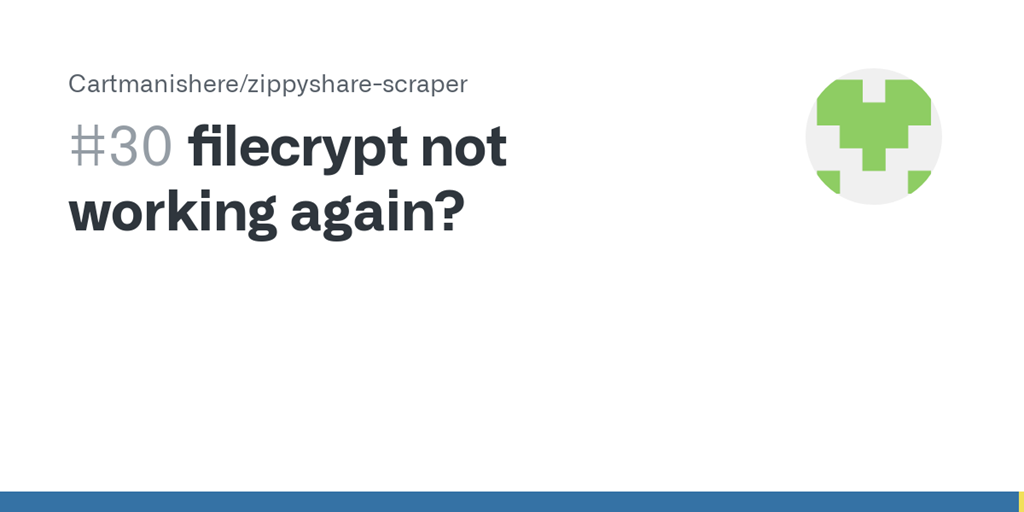
1. Basic Troubleshooting
- Check Your Internet Connection: Ensure you have a stable connection by testing other websites or running a speed test.
- Try a Different Browser: Switch to Chrome, Firefox, or Edge, and try Filecrypt again.
- Restart Your Computer: Sometimes a simple reboot can fix temporary system glitches.
2. Manage Browser Settings
- Disable Browser Extensions: Temporarily disable your extensions, especially ad blockers, privacy protectors, and script blockers. Reload Filecrypt and see if things improve. If so, re-enable your extensions one by one to identify the offender.
- Clear Cache and Cookies: Your browser stores data to make revisiting websites faster. To clear this data (in Chrome):
- Click the three dots in the top right corner.
- Go to “More Tools” -> “Clear Browsing Data”
- Select “Cookies and other site data” and “Cached images and files”.
- Click “Clear Data”.
3. Adjust Security Software
- Temporarily Disable Antivirus/Firewall: If basic troubleshooting fails, try temporarily disabling your antivirus and firewall – remember to re-enable them afterward. If this solves the problem, investigate adding Filecrypt to your security software’s exceptions list.
4. Additional Tips
- Different Time of Day: If Filecrypt’s servers are overloaded, try downloading during off-peak hours.
- Download Manager: Use a download manager that can handle multi-part downloads and potentially resume failed ones.
Important Note About Filecrypt and Pirated Content
Filecrypt is often associated with the distribution of pirated software and games. It’s essential to remember that downloading pirated content is illegal and can expose you to malware and other security risks. Support legitimate software developers whenever possible.
Related: HOW TO UPDATE APPS ON ANDROID
Alternatives to Filecrypt
If you’re consistently experiencing issues, consider these more reliable alternatives:
- Direct download sites: Many software vendors offer direct downloads from their own websites.
- Torrenting (for legal content): Torrenting can be faster for larger files if the content is legal to share.
- Cloud Storage: Services like Google Drive, Dropbox, and OneDrive are excellent for sharing and storing files.
Conclusion
By following these steps, you should have a much better chance of resolving the Filecrypt reloading issue and successfully completing your downloads. If the problem persists, it could indicate a temporary problem with Filecrypt’s servers, and patience may be the only solution.
I hope this helps! Let me know if you have other questions.

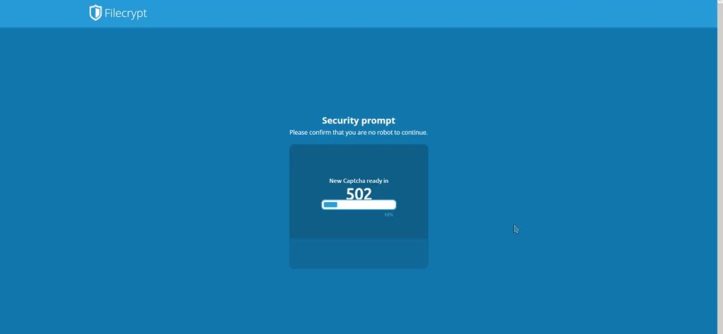
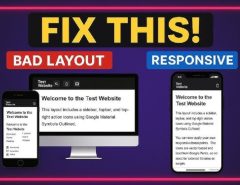

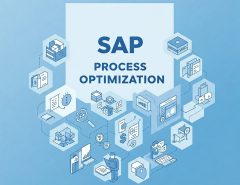
Leave a Reply