A smart home is more than just having fancy gadgets; it’s about seamlessly integrating technology to enhance your lifestyle. This blueprint will guide you through building a cohesive and user-friendly smart home ecosystem.
Understanding the Foundation
- Reliable Wi-Fi Network: A robust Wi-Fi network is the backbone of your smart home. Invest in a high-quality router with sufficient coverage to ensure all devices communicate effectively. Consider mesh Wi-Fi systems for larger homes.
- Smart Home Hub: A central hub acts as the “brain” of your system, managing communication between devices. Popular options include Amazon Echo with Alexa, Google Nest Hub, Apple HomePod mini, or Samsung SmartThings Hub. Choose a hub compatible with your preferred devices and ecosystem.

Building Blocks of Your Smart Home
Smart Lighting:
-
- Smart Bulbs: Start with replacing traditional bulbs with smart bulbs like Philips Hue, LIFX, or Wyze. These bulbs allow you to control brightness, color, and even create schedules.
- Smart Switches: Upgrade to smart switches for centralized control of lighting fixtures. They can be voice-controlled, programmed for automation, and even track energy usage.
Smart Thermostats:
-
- Intelligent Temperature Control: Smart thermostats like Nest Learning Thermostat or ecobee learn your preferences and adjust temperatures accordingly, saving energy and improving comfort.
- Geofencing: Some thermostats use your location to optimize heating or cooling, ensuring your home is comfortable when you arrive. These advanced systems are part of the growing trend of AI smart home devices, which aim to enhance convenience and energy efficiency in modern living spaces.
Smart Security:
-
- Smart Locks: Replace your traditional lock with a smart lock for keyless entry, remote access, and activity logs. Popular options include August Smart Lock Pro or Schlage Encode.
- Security Cameras: Install indoor and outdoor cameras for surveillance, motion detection alerts, and two-way communication. Consider options like Ring, Arlo, or Google Nest Cam.
- Motion Sensors: Place sensors strategically to trigger alerts, turn on lights, or activate other smart devices when motion is detected.
Smart Entertainment:
-
- Smart Speakers: Devices like Amazon Echo, Google Nest Audio, or Apple HomePod mini offer voice control for music, information, and smart home commands.
- Streaming Devices: Integrate streaming sticks like Roku, Chromecast, or Apple TV to access your favorite shows and movies on any TV.
- Smart TVs: Upgrade to a smart TV for a seamless entertainment experience with built-in apps and voice control.
Advanced Integrations
Voice Assistants:
-
- Choose Your Assistant: Select your preferred voice assistant (Alexa, Google Assistant, Siri) and ensure your devices are compatible. Use voice commands to control your entire smart home.
Routines and Automation:
-
- Create Customized Routines: Set up routines to automate tasks. For example, a “Good Morning” routine could turn on lights, adjust the thermostat, and start your coffee maker.
- Utilize “If This, Then That” (IFTTT): IFTTT connects different smart devices and services, allowing for complex automation. For instance, IFTTT can turn on your porch light when your Ring doorbell detects motion.
Energy Management:
-
- Smart Plugs: Control any appliance with a smart plug. Monitor energy usage, set schedules, and remotely turn devices on or off.
- Energy Monitoring Systems: Some smart thermostats and hubs offer energy monitoring to identify areas for improvement.
Tips for a Seamless Experience
- Research and Compatibility: Ensure your chosen devices are compatible with your smart home hub and preferred ecosystem.
- Start Small: Don’t try to automate everything at once. Begin with a few essential devices and gradually expand.
- Prioritize Security: Regularly update firmware, use strong passwords, and enable two-factor authentication where possible.
- Personalize: Customize your smart home to fit your unique lifestyle and preferences.
By following this comprehensive blueprint, you’ll be well on your way to creating a smart home ecosystem that’s not only convenient but also truly enhances your daily life.




Leave a Reply