In today’s fast-paced, customer-driven economy, efficient field service operations can make or break a business. Whether you manage a team of HVAC technicians, plumbers, IT service providers, or home repair professionals, having the right Field Service Management (FSM) software is essential to increase productivity, improve customer satisfaction, and reduce operational costs.
But with dozens of solutions on the market, how do you choose the best one for your business? In this article, we break down the 10 best field service management software tools for 2025, analyzing their features, pricing, pros, cons, and ideal use cases—so you can make an informed decision and get ahead of the competition.
What is Field Service Management Software?
Field Service Management software is a digital solution designed to help companies manage their field operations. This includes scheduling and dispatching technicians, tracking vehicles, managing work orders, collecting payments, and communicating with customers in real-time.
Key features often include:
- Real-time GPS tracking
- Mobile workforce management
- Automated scheduling
- Inventory management
- Customer communication tools
- Reporting and analytics
Why You Need FSM Software in 2025
The demand for faster service, real-time updates, and seamless communication is only growing. In 2025, customers expect instant scheduling, on-the-spot payments, and service updates at their fingertips. FSM tools not only meet these expectations but also empower service businesses to:
- Reduce missed appointments
- Improve first-time fix rates
- Boost employee productivity
- Lower administrative costs
- Drive customer loyalty
Whether you’re a small business owner or a large enterprise, investing in the right FSM solution can transform your operations.
The 10 Best Field Service Management Software Tools for 2025
Here’s a curated list of the top 10 FSM software tools to consider this year, based on features, integrations, scalability, and user reviews.
1. Jobber
Best for Small to Mid-Sized Service Businesses
Overview:
Jobber is an intuitive and powerful FSM platform designed specifically for home service businesses like landscaping, cleaning, HVAC, and plumbing. It offers everything from scheduling and invoicing to CRM and mobile apps.
Key Features:
- Drag-and-drop scheduling
- Mobile app for field technicians
- Integrated CRM and invoicing
- Real-time notifications for clients
Pros:
✅ Easy to use
✅ Excellent customer support
✅ Affordable pricing for small businesses
Cons:
❌ Limited advanced reporting
Pricing: Starts at $19/month
2. ServiceTitan
Best for Large Enterprises and Contractors
Overview:
ServiceTitan is an industry-leading FSM solution built for commercial and residential service companies. It’s loaded with enterprise-grade features and powerful analytics.
Key Features:
- Smart dispatching and route optimization
- Call booking and marketing automation
- Technician scorecards and performance analytics
- Integrated pricebook and payments
Pros:
✅ Scalable and feature-rich
✅ Excellent for performance tracking
✅ Mobile app and cloud-based access
Cons:
❌ Higher learning curve
❌ Expensive for small businesses
Pricing: Custom pricing (demo required)
3. Housecall Pro
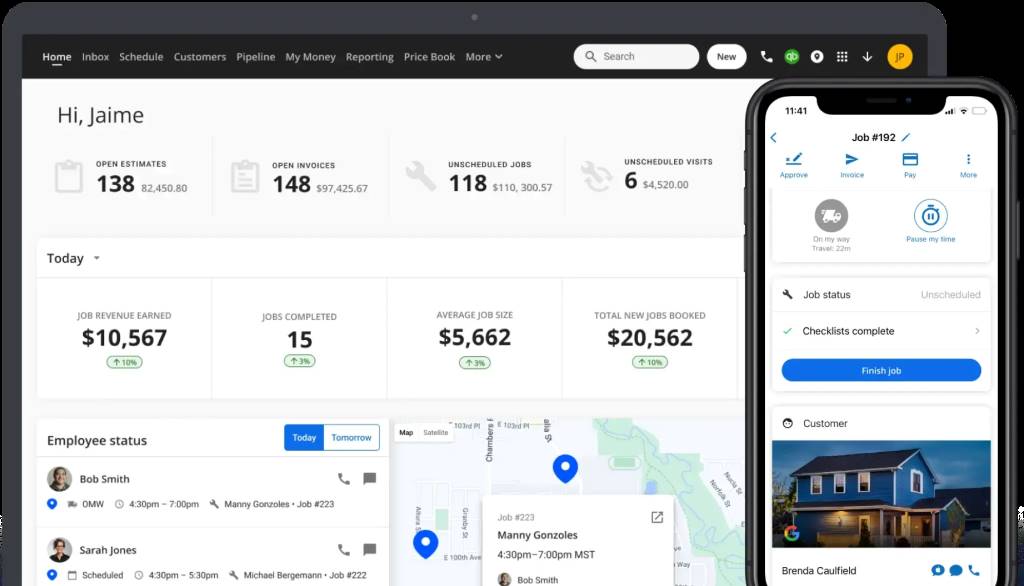
Best All-in-One FSM for Growing Businesses
Overview:
Housecall Pro is a favorite among field service pros thanks to its all-in-one functionality, easy interface, and automation capabilities.
Key Features:
- One-click invoicing and scheduling
- Built-in payment processing
- Review generation and customer notifications
- Real-time GPS tracking
Pros:
✅ Great user interface
✅ Strong mobile app
✅ Offers marketing tools
Cons:
❌ Limited customization options
Pricing: Starts at $49/month
4. FieldEdge
Best for HVAC and Plumbing Businesses
Overview:
FieldEdge focuses on field service industries like HVAC, plumbing, and electrical, offering deep integration with accounting tools like QuickBooks.
Key Features:
- Real-time dispatch board
- Service agreement management
- Equipment tracking and job costing
- QuickBooks integration
Pros:
✅ Tailored for trades
✅ Robust reporting features
Cons:
❌ Dated interface compared to newer platforms
Pricing: Custom quotes available upon request
5. Workiz
Best for Field Teams with a Sales Focus
Overview:
Workiz combines FSM capabilities with sales and communication tools, ideal for locksmiths, carpet cleaners, junk removal, and more.
Key Features:
- Call booking and lead tracking
- Online payments and invoicing
- Real-time technician location tracking
- Marketing campaign management
Pros:
✅ Sales pipeline built-in
✅ Phone system integration
Cons:
❌ Limited integration with third-party tools
Pricing: Starts at $45/month
6. Skedulo
Best for Mobile Workforces and Healthcare
Overview:
Skedulo shines when it comes to managing mobile and remote teams, particularly in healthcare, government, and complex service sectors.
Key Features:
- AI-based scheduling
- HIPAA-compliant platform
- Employee availability tracking
- Dynamic job matching
Pros:
✅ Ideal for non-traditional fieldwork
✅ Smart resource optimization
Cons:
❌ May be overkill for basic service jobs
Pricing: Custom pricing
7. Zuper
Best for Custom Workflow Automation
Overview:
Zuper offers deep workflow customization, automation, and smart integrations. It’s ideal for businesses that want to tailor their service processes to a fine degree.
Key Features:
- Advanced workflow automation
- Mobile-first design
- Integration with Zoho, Salesforce, etc.
- AI-driven scheduling
Pros:
✅ Very customizable
✅ Great support and onboarding
Cons:
❌ Some features require setup assistance
Pricing: Starts at $40/month
8. Kickserv
Best for Budget-Conscious Startups
Overview:
Kickserv offers a solid set of FSM features at an affordable price point, including a free plan for solo operators.
Key Features:
- Job tracking and invoicing
- CRM and customer history
- Technician time tracking
- Email and text alerts
Pros:
✅ Free version available
✅ Easy to set up
Cons:
❌ UI could be more modern
Pricing: Free plan available; Paid starts at $47/month
9. ServiceM8
Best for Apple Ecosystem Users
Overview:
ServiceM8 is optimized for iOS and Mac users, offering a sleek mobile experience with great offline functionality.
Key Features:
- Smart job dispatching
- Real-time communication
- On-site invoicing and quotes
- Voice-to-text job notes
Pros:
✅ Excellent mobile interface
✅ Works offline
Cons:
❌ Not available for Android
Pricing: Starts at $9/month
10. RazorSync
Best for Technicians in the Field
Overview:
RazorSync provides tools designed to help technicians operate efficiently while on the job site. It includes scheduling, time tracking, and invoicing.
Key Features:
- Job management and time logs
- Inventory and billing
- Route optimization
- Customer signature capture
Pros:
✅ Works well in low-data zones
✅ Affordable pricing tiers
Cons:
❌ Limited scalability for larger firms
Pricing: Starts at $60/month
Read Also:
- Puma Affiliate Marketing Program: Benefits, Rates & Who Should Join
- Ben 10 Alternate Timeline Paradoxes: Unraveling the Time-Travel Complexities
- Easy Secret Base Ideas in Minecraft You Can Build Today
How to Choose the Right FSM Tool for Your Business
Before you commit to a solution, ask yourself:
- What size is my team?
- Do I need mobile support or offline functionality?
- How important is integration with tools like QuickBooks or Salesforce?
- What’s my monthly budget?
- Do I need automation and AI scheduling features?
The right FSM software should align with your business size, industry needs, customer expectations, and growth goals.
Final Thoughts
Choosing the best Field Service Management software in 2025 means understanding your operations, scaling needs, and what features will bring you the highest ROI. Whether you’re a solo operator or managing a fleet of technicians, investing in the right FSM tool is no longer optional—it’s a must for staying competitive.
Ready to streamline your field service operations in 2025? Start by testing a free trial from one of the top FSM tools listed above and experience the difference it makes in your business workflow. Don’t let inefficient processes hold your business back—automate, optimize, and grow with the right field service management software today!



Leave a Reply