Within the high range of SSD storage units, the equipment under the NVMe protocol (Non-Volatile Memory Express) are the ones that give the best performance. Its price is higher, but in return they get the best of solid state technology for demanding users.
The first NVMe unit in Kingston
Kingston introduced its first unit of this type a few weeks ago for the consumer market, the KC1000. This storage device can be achieved in capacities of 240, 480 and 960 GB, with a starting price of 165 dollars. Its basic form factor is M.2 2280, but we can achieve it with an HHHL AIC PCIe adapter card to avoid problems with our motherboard. In both cases Kingston’s warranty is 5 years for this new SSD.
The Kingston KC1000 is a PCIe Gen 3.0×4 SSD drive that uses MLC Nand technology and uses the Phison PS5007-E7 controller. Its theoretical performance varies according to the capacity we choose, but at most we can achieve 2700 MB / s in read mode by 1600 MB / s in write mode. To put it in context, a WD Blue offers the order of 550 MB / s in read and write mode.
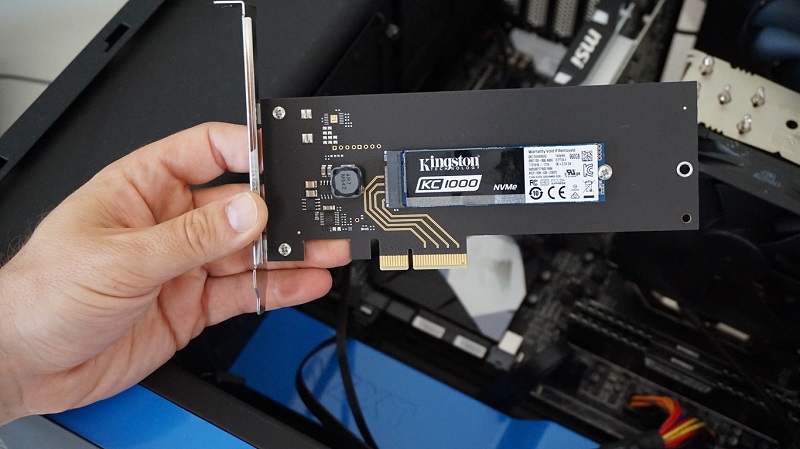
If we focus on the performance of the SSD in random mode, this Kingston KC1000 is capable of reaching up to 290,000 IOPS in read mode and 190,000 IOPS in write mode. In reliability, they offer about two million hours (MTBF), with 1 PB of TBW for the most complete model of 960 GB. The 240 and 480 GB reach 300 and 550 TB respectively.
And the consumption? The official figures give quite low data, as befits a good SSD. At rest we have just 0.11 W of consumption, in basic work mode we do not reach 1 W, while at maximum performance and in writing mode, we narrowly surpass 7 W.
Performance test of SSC KC1000
After reviewing the theory, we began to measure the real performance of this first Kingston NVD SSD for the consumer and business market. The model that the manufacturer has given us for the test is the unit of more capacity, with 960 GB.
Test equipment
For the real performance test of the Kingston KC1000 SSD of 960 GB we have used a team composed of:
- Motherboard Gigabyte GA-AX370-Gaming 5
- RAM memory Corsair 2×8 GB DDR4-3000 configured at 2400 MHz
- Processor AMD Ryzen 3 1300X
- GTX 1050 graphics card from Nvidia
- Main hard disk: Samsung SSD M.2
As in other hardware tests, we checked before the test that all the components had the latest driver update available, as well as the operating system. We have used Windows 10 from a clean installation.
You may also like to read: Kingston HyperX Predator, fast DDR4-3333 memory that is not just appearance
Kingston KC1000 SSD performance
The measurement of the performance of the new Kingston SSD is carried out with a battery of tests based on specific software of reference for this type of tests.
We started with one of the best known tests for SSD test at consumption level: CrystalDiskMark 5. In the sequential reading mode we have measured 2110 MB / s, which drops to 1633 MB / s in write mode. If we focus on the data with random data (Random 4K QD32), Kingston’s NVMe SSD yields slightly more than 500 MB / s in read mode, and 434 MB / s in write mode.

The next test with which we tested this Kingston SSD was ATTO. The best results after several passes give us figures slightly higher than the manufacturer’s reference for the 960 GB unit, which are 2700/1600 MB / s. In ATTO, the results were 2853 MB / s in reading and 2110 MB / s in writing, which is where we have seen more differences in this test compared to official data.
Another test that tells us the quality of an SSD is PCMark 8 in its storage mode. The overall score in test 2.0 is 5044, with a total bandwidth of 563 MB / s.
Finally we leave you the results of the test AS SSD Benchmark, quite complete for different types of tests, and that gave a score of 1142 and 983 points for the reading and writing modes respectively. In data of performance they are equivalent to 2065 MB / s and 1002 MB / s in writing and sequential reading respectively, while in random data obtained were 894 and 773 MB / s in reading and writing.
If we take as reference the SATA SSDs that are common in the consumer market when one wants to improve their equipment or enter this market, the new Kingston unit makes clear the advantages of the NVMe SSD. In more current platforms and with a looser budget, this type of units should already be a serious option to consider who wants maximum performance for the price paid for their storage.
Tags: Kingston KC1000


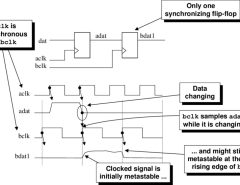

Leave a Reply