React Native, created by Meta (formerly Facebook), has revolutionized the way we build mobile applications. This open-source framework allows developers to create cross-platform apps for iOS and Android using a single JavaScript codebase. Whether you’re a beginner curious about app development or a seasoned developer looking for efficiency, React Native offers a compelling solution.
Why Choose React Native?
- Code Reusability: One of the biggest draws of React Native is the ability to reuse a significant portion of your code across different platforms. This not only saves time but also reduces development costs.
- Faster Development: React Native’s “hot reloading” feature allows developers to see changes instantly, streamlining the development process and accelerating the time-to-market for your apps.
- Native-Like Performance: While some frameworks struggle to match the performance of truly native apps, React Native excels at delivering smooth user experiences by bridging JavaScript components with native UI elements.
- Community and Ecosystem: React Native boasts a vast and active community of developers. This means you’ll find plenty of resources, libraries, and support to help you tackle any challenges you encounter.
Key Concepts
Before diving into development, let’s cover some essential React Native concepts:
- Components: The building blocks of your app’s UI. These can be reusable, making your code organized and maintainable.
- JSX: A syntax extension for JavaScript that allows you to write HTML-like code within your JavaScript components. This makes defining the structure of your app intuitive.
- State and Props: State represents the data that your component manages, while props are data passed down from parent components. Understanding how to manage state and props is crucial for building dynamic apps.
- Styling: React Native uses a flexbox-based layout system for styling, which might be familiar if you have experience with web development. You can style your components using JavaScript objects or stylesheets.
Getting Started with React Native
- Installation: Install Node.js and the React Native CLI (Command Line Interface). You’ll also need Xcode (for iOS) or Android Studio (for Android).
- Creating a Project: Use the CLI to create a new React Native project. This will set up the basic structure and dependencies for your app.
- Building Your First Component: Start by creating simple components like text views, images, and buttons. Gradually combine these to build more complex screens and layouts.
- Navigation: Implement navigation to allow users to move between different screens in your app. React Navigation is a popular library for this purpose.
- API Integration: If your app needs to fetch data from the internet, learn how to integrate APIs (Application Programming Interfaces).
Related: WHY CHOOSE REACT NATIVE FOR YOUR MOBILE TECH STACK? A COMPLETE GUIDE
Tips for Success

- Start Small: Begin with a simple project to familiarize yourself with the framework.
- Learn from the Community: Utilize online tutorials, courses, and forums to learn from other developers and get help when needed.
- Test Thoroughly: Test your app on both iOS and Android devices to ensure a consistent user experience.
- Embrace the Ecosystem: Explore the vast array of libraries and tools available to enhance your development workflow.
Beyond the Basics
Once you’ve mastered the fundamentals, consider exploring more advanced React Native concepts:
- State Management: Libraries like Redux or MobX can help manage complex application states.
- Animations: Add engaging animations and transitions to improve your app’s visual appeal.
- Performance Optimization: Learn techniques to optimize your app’s performance and ensure a smooth user experience.
- Native Modules: Extend React Native’s capabilities by writing custom native code for specific features.
Conclusion
React Native empowers developers to create high-quality mobile applications efficiently. Whether you’re building your first app or looking to streamline your app development process, React Native offers a powerful and versatile toolkit. By embracing its core concepts and leveraging its extensive ecosystem, you can create impressive cross-platform apps that delight users and achieve your development goals.

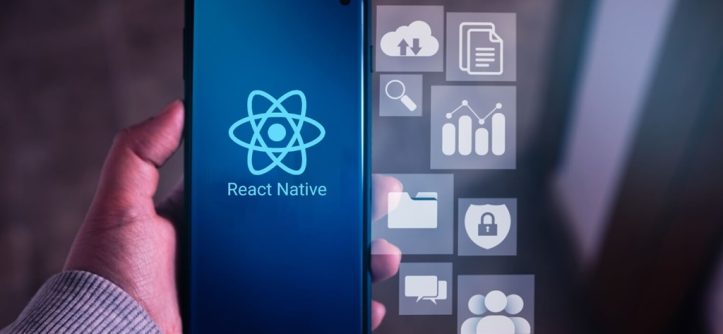
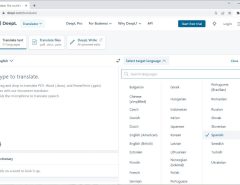

Leave a Reply