Data loss can be a nightmare, but the panic often leads to misinformation and misguided attempts at recovery. Let’s debunk common data recovery myths and uncover what truly works to maximize your chances of retrieving valuable information.
Myth 1: Deleted Files Are Gone Forever
Reality: When you delete a file, it’s not immediately erased. The space it occupied is simply marked as available for new data. Until that space is overwritten, recovery tools can often piece together the deleted file. However, the longer you wait, the higher the risk of overwriting.

Myth 2: Free Software Is Just as Good as Paid
Reality: While free data recovery tools might work for simple cases, they often have limitations on recovery capabilities and file sizes. Paid software usually offers more advanced features, broader file type support, and potentially higher success rates for complex recovery scenarios.
Myth 3: DIY Recovery Is Always the Best Option
Reality: Attempting DIY recovery without proper knowledge can worsen the situation. For instance, when iPhone attempting data recovery involves overwriting data, using unreliable software, or mishandling damaged storage devices, it can make recovery more difficult or even impossible. In many cases, professional data recovery services are the safer bet, especially for valuable or sensitive data.
Myth 4: A Clicking Hard Drive Means It’s Dead
Reality: While clicking sounds can indicate physical damage, it doesn’t always spell doom for your data. Professional data recovery labs have specialized tools and cleanroom environments to address hardware issues and potentially retrieve data from seemingly “dead” drives.
Myth 5: Reformatting a Drive Guarantees Data Is Gone
Reality: Reformatting only erases the file system structure, not the actual data. Recovery tools can still often find and rebuild files from a reformatted drive, especially if the reformatting was quick and not low-level.
Myth 6: Data Recovery Software Can Recover Anything
Reality: Data recovery success depends on various factors, including the type of data loss, the extent of damage, and the quality of the recovery software. No software can guarantee 100% recovery, but reliable tools can significantly improve your chances.
Myth 7: Cloud Backups Make Data Recovery Unnecessary
Reality: Cloud backups are essential, but they’re not foolproof. Accidental deletion, cloud service outages, or malware attacks can compromise your cloud data. Having multiple backup strategies, including local backups, provides an extra layer of protection.
What Really Works:
- Act Quickly: The sooner you address data loss, the better your recovery prospects.
- Choose the Right Tool: Select reputable data recovery software or seek professional assistance, especially for complex situations.
- Stop Using the Device: Further use can overwrite data and reduce recovery chances.
- Consider Professional Help: For valuable or sensitive data, professional recovery services are often worth the investment.
- Prevention is Key: Regularly back up your data to avoid the need for recovery in the first place.
The Bottom Line
Data recovery is not a one-size-fits-all process. Understanding the facts, avoiding common myths, and taking prompt action are crucial for successful recovery. Remember, data loss doesn’t always mean data gone – with the right approach, your valuable information might still be within reach.



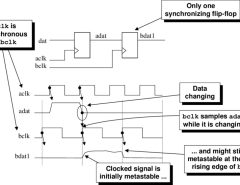

Leave a Reply