Many companies struggle to unlock the full potential of their SAP systems. Despite significant investments, inefficiencies persist due to a lack of complementary tools. Applications to optimize SAP processes can transform these systems, boosting productivity and streamlining operations. With the right applications in place, organizations can harness the full power of their SAP investments and drive meaningful change.. By integrating specialized solutions, businesses can enhance automation, data integration, and compliance. This article explores key applications for SAP optimization and offers actionable tips for successful implementation.
Why SAP Optimization Matters
SAP systems manage critical business functions, from finance to supply chain. However, without proper tools, processes become slow and error-prone. Optimization reduces manual tasks, improves decision-making, and ensures compliance. Specialized applications address specific pain points, delivering measurable results. For example, automating financial processes saves time, while real-time analytics provides actionable insights. According to Gartner, companies leveraging integrated applications achieve up to 30% higher efficiency. Therefore, selecting the right tools is essential for maximizing SAP’s value.
Key Areas for SAP Process Optimization
Automate Financial Processes
Financial processes, such as accounts payable and receivable, often involve repetitive tasks. Automation applications streamline these workflows, reducing errors and processing times. Tools like SAP Concur integrate with SAP to automate expense reporting and invoice management. They ensure accurate data entry and faster approvals. Additionally, automation enhances transparency, allowing real-time tracking of financial transactions. Businesses benefit from lower costs and improved cash flow. When choosing financial automation tools, prioritize scalability and compatibility with existing SAP modules.
Improve Purchasing and Procurement Management
Purchasing and procurement require precision to avoid delays and overspending. Applications like SAP Ariba optimize these processes by centralizing supplier management and contract negotiations. They offer features like automated purchase orders and vendor performance tracking. As a result, businesses reduce procurement cycles and negotiate better terms. Integration with SAP ensures seamless data flow between departments. To maximize benefits, select tools that support mobile access and provide user-friendly interfaces for procurement teams.
Optimize the Supply Chain
Supply chain management is complex, involving inventory, logistics, and demand forecasting. Applications like SAP Integrated Business Planning enhance visibility across the supply chain. They enable real-time tracking of inventory levels and shipment statuses. Moreover, predictive analytics helps anticipate demand fluctuations, reducing stockouts or overstocking. These tools integrate with SAP to ensure data consistency. Companies using supply chain applications report up to 20% cost reductions, per Forbes. Choose solutions that offer robust reporting and scalability.
Efficient Human Talent Management
Human resources processes, such as payroll and talent acquisition, benefit from specialized applications. SAP SuccessFactors automates HR tasks, from onboarding to performance reviews. These tools improve employee engagement by offering self-service portals and mobile access. Additionally, they ensure compliance with labor regulations. Integration with SAP streamlines data sharing between HR and finance. When selecting HR applications, focus on user experience and support for global compliance requirements to meet diverse workforce needs.
Real-Time Performance Monitoring
Monitoring business performance in real time is critical for quick decision-making. Applications like SAP Analytics Cloud provide dashboards and KPIs tailored to SAP data. They enable managers to track sales, production, and financial metrics instantly. Furthermore, real-time insights help identify bottlenecks and opportunities. These tools integrate seamlessly with SAP, ensuring data accuracy. Businesses should prioritize applications with customizable dashboards and strong security features to protect sensitive information.
Data Integration Between Systems
Data silos hinder efficiency in SAP environments. Integration applications, such as SAP Integration Suite, connect SAP with non-SAP systems like CRM or ERP platforms. They ensure smooth data flow, reducing manual data entry and errors. For instance, integrating SAP with Salesforce improves customer data accuracy. Moreover, these tools support hybrid cloud environments, offering flexibility. When choosing integration solutions, verify compatibility with existing systems and evaluate ease of deployment.
Ensure Regulatory Compliance and Audits
Compliance with regulations like GDPR or SOX is non-negotiable. Applications like SAP Governance, Risk, and Compliance (GRC) automate audit trails and risk assessments. They provide real-time monitoring of compliance status and flag potential issues. Additionally, these tools simplify reporting for regulatory bodies. Integration with SAP ensures consistent data for audits. Businesses should select compliance applications that offer regular updates to align with evolving regulations.
Advanced Analytics Applications for SAP
Data-driven decisions require robust analytics. Applications like SAP HANA enable advanced analytics, including predictive modeling and machine learning. They process large datasets quickly, uncovering trends and insights. For example, retailers use analytics to optimize pricing strategies. These tools integrate with SAP to deliver real-time reports. When selecting analytics applications, prioritize those with intuitive interfaces and support for complex data models.
How to Select the Right SAP Applications
Choosing the right applications requires a strategic approach. Start by assessing business needs and identifying pain points. For instance, if procurement delays are an issue, prioritize purchasing tools. Next, ensure compatibility with existing SAP modules to avoid integration challenges. Scalability is also critical. Select applications that grow with the business. Additionally, consider user adoption. Tools with intuitive interfaces reduce training time. Finally, evaluate vendor support and implementation timelines. A well-planned selection process ensures long-term success.
Key Factors for Successful Implementation
Successful implementation hinges on preparation and execution. Follow these steps to ensure a smooth rollout:
- Define clear objectives: Align application goals with business priorities, such as cost reduction or faster reporting.
- Engage stakeholders: Involve end-users early to address concerns and gather feedback.
- Test thoroughly: Conduct pilot tests to identify issues before full deployment.
- Provide training: Offer comprehensive training to ensure user confidence.
- Monitor performance: Track KPIs post-implementation to measure success.
Moreover, partner with experienced vendors like Innovapps for expert guidance. Their solutions streamline implementation, minimizing disruptions. Regular post-implementation reviews ensure applications continue meeting business needs.
Overcome Common Implementation Challenges
Implementation can face hurdles like resistance to change or technical glitches. To address resistance, communicate benefits clearly to employees. For example, highlight how automation reduces manual tasks. Technical issues, such as data migration errors, require robust testing before launch. Additionally, allocate sufficient resources for training and support. Engaging a consultant can mitigate risks, ensuring alignment with business goals. By anticipating challenges, companies achieve smoother transitions and faster ROI.
The Impact of SAP Optimization
Post-implementation, measure the impact of new applications. Track metrics like process cycle times, error rates, and cost savings. For instance, automated financial processes should reduce invoice processing time by at least 25%. Employee feedback also provides insights into usability. Regularly review performance to identify areas for further improvement. Tools like SAP Analytics Cloud can generate detailed reports to quantify benefits. Consistent evaluation ensures sustained optimization and long-term value.
Conclusion
Optimizing SAP processes is a game-changer for businesses seeking efficiency and growth. The right applications unlock SAP’s full potential. By automating tasks, integrating data, and leveraging analytics, companies achieve significant cost and time savings. However, success depends on selecting tools that align with business needs and implementing them strategically. Start by assessing your SAP environment and exploring solutions from trusted providers like Innovapps. Take the first step today to transform your SAP strategy. Share your thoughts or experiences in the comments below, or spread the word by sharing this article!

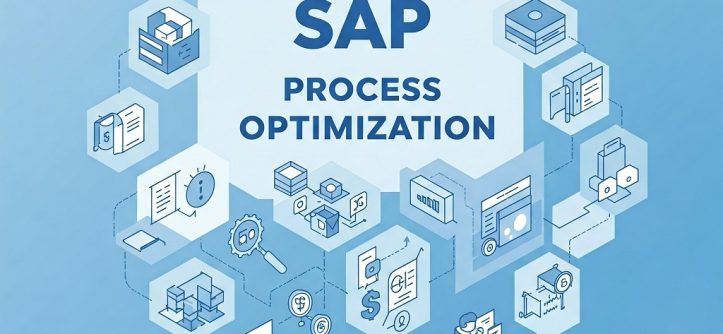
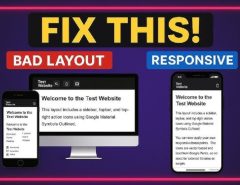


Leave a Reply