WhatsApp has presented a series of new options for their group chats. With them, it gives a little life to a function that has been neglected for too long, and implements options such as a group description, administration controls or summaries of mentions that other applications of the competition had been offering for some time.
One of the strongest alternatives that has been done precisely thanks to their groups is Telegram. Therefore, we will compare the options offered by the WhatsApp groups after this latest update and those of Telegram, seeing as although in main functions they offer almost the same, there are some details that mark remarkably different philosophies in both applications.
Comparison of WhatsApp and Telegram groups
| GROUPS | TELEGRAM | |
|---|---|---|
| LIMIT OF USERS | Up to 256 members | Up to 200 members, but supergroups of up to 100,000 members can be made |
| CONFIGURE WHO CAN ADD YOU | No, any contact can add me to a group | Yes, I can choose between any contact to add me, any exceptions or only specific contacts |
| PHONE NUMBER VISIBILITY | Yes | Only to whom do they have me in their agenda |
| MENTION SYSTEM | Yes | Yes |
| VOICE MESSAGES | Yes | Yes |
| SENDING PHOTOS | Yes | Yes |
| OTHER SHIPMENTS | Documents, Camera, Gallery, Audio, Location, Contact | Any file, Camera, Gallery, Video, Music, Contact, Location |
| SILENCE NOTIFICATIONS | Yes | Yes |
| CUSTOMIZE NOTIFICATIONS | Yes | Yes |
| MULTIMEDIA HISTORY | Yes. Files, Documents and Links | Yes. Multimedia, Files, Links and Music |
| GROUP DESCRIPTION | Yes | Yes |
| APPOINT ADMINISTRATORS | Yes | Yes |
| ADD PARTICIPANTS | By agenda and by link | By agenda and by link |
| EDIT GROUP INFO | All or only administrators | Only administrators, but you can make everyone what they are |
| SEND A COPY OF THE CHAT | Yes, everything and by mail | Yes, the texts you want and by Telegram |
| SEARCH FUNCTION | Yes, but only text | Yes, text and members |
| TYPES OF MESSAGES | Text and simple emojis | Text, simple emojis, GIFs and personalized stickers |
| USE IT ON SEVERAL DEVICES AT THE SAME TIME | Do not | Yes |
| ADVANCED OPTIONS | Do not | Yes, supergroups with all the history accessible to new members, deleted messages for all, anchored messages and public links |
As you can see, in the main options of the groups there are not many differences. In all you can send videos and voice messages, and also photos, locations and contacts, although in this aspect Telegram also has a system to send reproducible musical files by all. The extent to which this is a vital option depends on the use given by users.
Both applications allow to silence notifications, they have systems of mentions that are used writing a @ before the name of the user, and they have a history that allows you to see a summary of all the files that have been shared. In addition, there is also a search engine to find texts, although Telegram also includes another to find people.

There is a small aspect in which Telegram shows to take better care of the privacy of the members of the group thanks to its system of user names. When you add a person to a WhatsApp group, everyone can see their phone number. However, in Telegram you will only see the phone numbers of the people you have in the phone book.
The new features of WhatsApp give their groups a couple of options to catch up with Telegram. On the one hand, you can create a description for the group, while on the other you can allow any user to edit the information in addition to the administrators. In Telegram this can not be done in such a way, but there is an option to make all of them administrators with a single click, which in practice is basically the same.
But the one that is undoubtedly a big difference between both applications is that of being able to choose who can add you to a group. In WhatsApp simply everyone can do it, although they compensate it by allowing them not to reinvent you when you leave one. While, in Telegram you can configure who can add you to a group, being able to choose between anyone, anyone except exceptions or only specific contacts.
Continue Reading: Instagram Lite for Android: Somewhat cropped, but occupies only 200 Kb
This is perhaps one of the biggest differences between both applications, because while you expose yourself that you can be added to a group at any time without your permission, in Telegram at least you can control it a little by deciding that only trusted people can do what.
In addition, group management has other advantages in Telegram, such as the possibility of eliminating a member and in the same action choosing whether to also delete their messages and / or suspend the user. It is a quick moderation management in very few steps.
There is another important difference in that you can only use WhatsApp on a device or also on your computer by synchronizing it on the web while Telegram can have it on all your devices at the same time. However, this is not a limit of the groups, but of the apps in general.
To this we must add that the possibilities of writing Telegram are slightly more advanced, since you can include GIFs and interact with tons of emojis and personalized stickers. If you are one of those who like to have animated conversations, you may consider this important.
But as we see, in general terms and except for a few minor differences in favor of one or another application, in the main functions both offer similar options. In addition to the aforementioned, in both cases you can also add participants by agenda or links, and both applications have systems to send a copy of the texts that are written in a group.
The trick of Telegram is called supergroups
However, Telegram has a great hidden asset that they call supergroups. It is an option designed for mass groups, and that show that the Russian app not only wants to have your family groups, but also give you the possibility to create large communities around specific issues.
This function makes the difference in the limits of the groups. The WhatsApp and Telegram group chats are limited to 256 and 200 users respectively, while the Telegram supergroups raise the figure to a whopping 100,000 users in a single group. These special groups also have some extra advantages, so taking into account that you can convert any group into a supergroup, you can benefit from them all.
To start, in the supergroups you can anchor messages so that they go to the beginning of everything. This function counteracts the new group descriptions created by WhatsApp and that are not in the normal Telegram groups. I repeat, any group can turn it into a supergroup even if you only have 3 or 4 people inside.
In the supergroups, all the history of conversations is accessible to all members even if they just enter it, when a message is deleted no member can continue watching it, and it is possible to create public links to share them in forums and others and that anyone can join without having to be invited.
The negative point of these supergroups has to do with the controversy related to that some authorities worry what may be organizing among so many people. Telegram is willing to run with the risks and controversies resulting from this function, but WhatsApp has not yet given any hints that they will emulate this type of mass communities in the short term.
The number of users, another factor to take into account
But it’s no use having more or less complete groups if you can not add their friends to them. In this aspect is where WhatsApp stands out the most with its more than 1,500 million monthly active users. Telegram for its part only has around 200 million users, and its growth is not being very pronounced in recent years compared with the competition.
This makes the big handicap of Telegram is that it is very possible that you always have to try to convince someone to install the application, while surely the vast majority of people you know use WhatsApp.
Therefore, opting for one or another application no longer depends so much on its generic characteristics, which are almost the same in both cases, but on the use you want to give it. For family and friends groups WhatsApp is easier and direct, without having to tell anyone about applications they do not know. However, for large communities Telegram has no competition thanks to its massive groups.
Tags: Telegram, WhatsApp

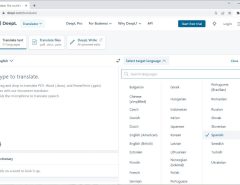


Leave a Reply