Imagine this: You post a Reel at 7 PM. Within 20 minutes, it already has 5,000 views and hundreds of shares. Your phone buzzes non-stop. That rush? Pure magic. But here’s the truth—behind every viral moment lies cold, hard data working in real time.
Today, over 2 billion people use Instagram monthly (Statista, 2024). Yet only a tiny fraction actually understand what happens the second they hit “Share.” Most creators and brands still guess when to post, what content works, and why growth suddenly stalls.
This isn’t another generic “check Insights” guide. This is Analytics on Fire—a complete playbook to turn raw Instagram data into explosive growth using real-time insights. You’ll discover hidden metrics, secret timing tricks, and pro strategies that top creators quietly use to dominate feeds.
Ready to set your Instagram strategy ablaze?
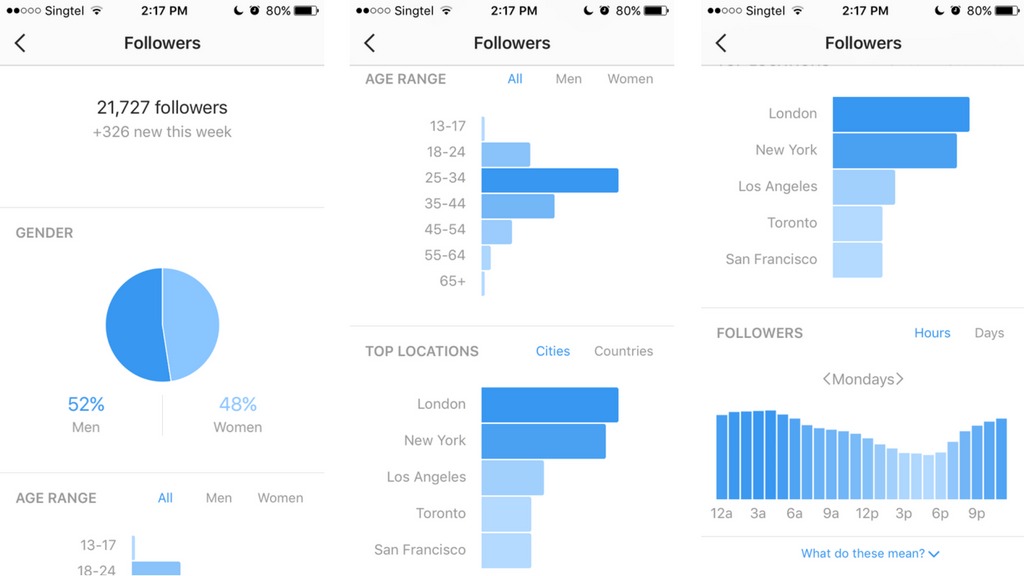
Why Real-Time Instagram Analytics Actually Matter in 2025
Most people check analytics once a week. Top performers check every hour—or better yet, get alerted the moment something shifts.
Instagram’s algorithm now updates performance signals every few minutes. A post that starts slow can suddenly rocket at 2:13 PM because one influencer shared it. If you’re not watching live, you miss the exact moment to double down.
Moreover, Meta reported in 2024 that accounts using active monitoring of Insights grow 76% faster than those who don’t. The gap keeps widening.
Real-time data isn’t a luxury anymore. It’s survival.
The Hidden Instagram Metrics That Actually Move the Needle
Everyone knows likes and comments. But those are vanity metrics. Here are the fire-starting numbers you should obsess over:
- Reach vs Impressions Ratio – Shows how many new eyeballs actually see your content
- Saves + Shares per Reach – The true indicator of viral potential
- Profile Visits from Stories – Measures how well your Stories convert viewers into followers
- Reels Plays in First 3 Hours – Instagram pushes Reels hardest in this window
- Follows/Unfollows Ratio in 24 Hours – Reveals if you’re gaining real fans or just bots
- Story Exits by Slide – Tells you exactly where people lose interest
Track these daily, and you’ll predict growth before it happens.
How to Access Real-Time Analytics Like a Pro (Even on Mobile)
Instagram hides the good stuff—but not from you anymore.
Step-by-Step Setup for Instant Notifications
- Switch to a Professional Account (Creator or Business)
- Go to Settings → Account → Account Type and Data → Turn on “Activity Status”
- In Instagram Insights, tap the bell icon (top right) to enable push alerts for spikes
- Use the “See All” option under each post → “View Insights” → watch the live graph
- Enable third-party tools (more on safe ones later) for desktop live dashboards
Moreover, pin your top 3 performing posts weekly. Instagram secretly boosts pinned content for new visitors.
The 3-Hour Golden Window: When Real-Time Data Matters Most
Data from 2024 Later & Hootsuite studies shows 68% of viral Reels explode within the first three hours.
Here’s what smart creators do:
- Post → Wait 10 minutes
- If plays grow faster than 15% every 5 minutes → immediately create 2–3 similar Reels
- If saves explode but reach stays low → run a quick $5–$10 promotion to the right audience
- If a Story gets 40%+ reply rate in the first hour → turn it into a Reel ASAP
Timing isn’t guessing anymore. It’s science.
Real-Time Analytics Tools That Actually Work in 2025
Instagram’s native Insights are great—but limited. These tools give you fire-level data:
Free & Native-Friendly Tools
- Instagram Insights + Creator Studio (desktop) live dashboard
- Meta Business Suite mobile app (real-time notifications)
- Built-in “Best Time to Post” heat map (accurate within 15 minutes)
Next-Level Paid Tools (Worth Every Penny)
- Iconosquare – live competitor tracking
- HypeAuditor – real-time engagement rate alerts
- Minter.io – per-post live analytics dashboard
- Not Just Analytics (NJA) – follower growth second-by-second
Always connect via official Meta API to avoid account flags.
How Top Creators Use Real-Time Insights (Case Studies)
Case Study 1: Travel Creator @sarah.explore
She noticed one Reel hit 300 saves in 12 minutes. Instead of waiting, she posted three similar Reels back-to-back. Result? 1.8 million views in 48 hours and 18,000 new followers.
Case Study 2: Fitness Coach Mike R.
His Story exit rate spiked at slide 4 every time. He removed that slide completely. Completion rate jumped from 42% to 89%. Direct messages tripled overnight.
Case Study 3: Small Brand “GlowVibes Co.”
They saw a sudden 400% reach spike at 9:03 PM on Thursdays. Shifted all launches to that exact time. Revenue grew 312% in three months.
Real people. Real results. Real-time decisions.
Build Your Own Real-Time Instagram Analytics Dashboard (Step by Step)
Want a custom fire command center? Here’s how:
- Use Google Data Studio (free)
- Connect Instagram Insights via official Meta connector
- Add live metrics: Reach, Saves, Shares, Profile Visits
- Set up mobile alerts through Google Sheets + script
- Add a “Viral Alert” when any Reel crosses 10% growth in 10 minutes
You’ll see shifts seconds after they happen.
Common Real-Time Analytics Mistakes (And How to Fix Them)
- Waiting 24 hours to check performance → Fix: Set phone alerts
- Obsessing over likes instead of saves → Fix: Hide likes (Instagram lets you)
- Posting and disappearing → Fix: Stay active first 60 minutes after posting
- Ignoring negative spikes → Fix: A sudden drop in reach means shadowban risk—pause ads immediately
- Checking only your own account → Fix: Watch competitors weekly
Avoid these, and growth becomes predictable.
Turn Insights into Action: Your 7-Day Analytics on Fire Challenge
Day 1: Track your top 3 metrics live for every post Day 2: Identify your personal “Golden Hour” using the heat map Day 3: Duplicate your best-performing Reel within 60 minutes of a spike Day 4: Remove one underperforming Story slide type forever Day 5: Run a $10 promotion on any post that hits 20% save rate Day 6: Message 10 people who saved (not liked) your content Day 7: Review the week—double down on what exploded
Most people quit by Day 3. The ones who finish? They never go back to guessing.
The Future of Instagram Analytics (What’s Coming in 2026)
Meta already tests AI-powered “Growth Predictor” inside Insights. It will tell you—before you post—expected reach in the next hour.
Moreover, live collaboration dashboards for teams arrive early 2026. Imagine your designer seeing engagement drop the second a color scheme fails.
Stay ahead. The fire keeps getting hotter.
Related Topics: Manage Remote AI Software Development Teams
Conclusion
You no longer need luck to grow on Instagram. You need speed, obsession, and real-time eyes on the data that actually matters.
When you treat every minute after posting like the Super Bowl, magic happens. Saves turn into shares. Shares turn into followers. Followers turn into customers—or a thriving community.
Start today. Open Instagram Insights right now. Watch one metric live. Feel the rush when you see it climb.
Related Topics: RPDR Sim Random Cast Generator Tips
FAQs
What are real-time Instagram insights?
Real-time insights show you exactly how your content performs second-by-second—reach, saves, shares, and profile visits as they happen, not just daily summaries.
Can free accounts see real-time analytics?
No. You need a Creator or Business account. Switching is free and takes 30 seconds.
How often should I check Instagram analytics?
Top creators check live data multiple times per hour for the first 3 hours after posting. Set push notifications so you don’t have to manual check.
Is it safe to use third-party analytics tools?
Yes—if they use Meta’s official API. Avoid tools asking for your password.
Why does my reach drop suddenly sometimes?
Common causes: algorithm testing, shadowban triggers, or competitor posts flooding the feed. Real-time monitoring helps you react instantly.
References
- Statista – Instagram Users Worldwide 2024: https://www.statista.com/statistics/183585/instagram-number-of-global-users/
- Hootsuite Digital Trends Report 2025: https://www.hootsuite.com/resources/digital-trends
- Later Instagram Marketing Study 2024: https://later.com/blog/instagram-analytics/
- Meta for Business – Insights Updates 2025: https://www.facebook.com/business/news




Leave a Reply