It was a matter of time before Lenovo extended the family. The Yoga Book is mostly a special device, different, but it is also something that can make a lot of sense in the market, so the Chinese brand has decided to create a more affordable variant called Yoga A12.
We had an opportunity to test the original model in detail, and it is good to know this product well to face what has to come. Lenovo has thought that the A12 will be a product sold only with the Android operating system, leaving the Windows version for the original model. It is said that in the near future there will be a version with Chrome OS.

We were able to overtake many things of this same product a few days ago, but we did not know all the details, not even its final name. So now is the time to understand what Lenovo has wanted to do with this variant: initially we have a larger and less powerful product, which takes advantage to lower its price considerably.
A more affordable Yoga Book
For that, a more affordable Yoga Book, in which it follows its most striking specification, which is none other than the futuristic keyboard “Halo Keyboard”. We are therefore facing an Android tablet with a configuration more similar to a laptop, trying to get a device in which we can be more productive.

The touchscreen size grows up to 12.2 inches in Yoga A12, hence its name, but still maintains a very light weight, less than a kilo. In the thinnest part the product presumed not to exceed 5.4 millimeters, and not because of it is bad autonomy since it is able to reach 13 hours of life.
You may also like to read another article on improtecinc: Fujitsu LIFEBOOK UH 75 / B1 is the lightest in the market and there are no shortage of ports
For those who are curious about their physical configuration, it must be said that the keyboard and screen go together, they cannot be separated. Of course, the hinges allow to rotate both parts in 360 degrees, and it is what gives the different possibilities of visualization: presentation, kiosk, tablet or laptop.

We are not going to go without knowing the main technical specifications, which are lower than those presented by the original Yoga Book: the resolution drops to the 1280X800 pixels and the RAM is left in the middle with 2GB. The main processor is an Intel Atom X5 that runs at 2.4GHz and gives us 32GB series to store.
When does it go on sale? For next February 8th Lenovo Yoga A12 will be a reality in the United States, and soon we hope to know more information about your jump to the European continent, which should not be very different. The price of the product is quite competitive $300, and will be available in the original gray color, and a pink that will grab the attention of many.
You may also like: Head Information | For Best Business and Technology Information
Tags: Lenovo Yoga A12, Yoga Book


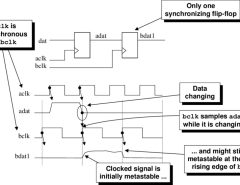

Leave a Reply