Buying a NAS is not easy, let’s not fool ourselves. When it comes to choosing one for our home or office you have to think about what points we are interested in highlighting. The NAS, besides not being focused on the masses, is a market where both the current needs and the limits that we will put into the future must be taken into account.
Having a system capable of centralizing all our files and data within the home and from which to distribute all our devices what we need at all times seems a concept of the future. But it is not, for a reasonable price you can mount this system through a NAS and just need to choose the one that suits your needs and the way you work.
What to consider before buying a NAS?
If you have decided to buy a NAS there are a number of aspects to consider, some needs to cover according to the requirements of each user. Each NAS model is unique in many ways, from its size to the power it can consume with the disks at rest. However, there are three key factors that differentiate NASs that will allow us to find the right one for us.

The operating system that manages the NAS
With this we will define the comfort to work with the NAS. Each brand has its own operating system for NAS, as a result, each NAS manufacturer has an interface, a platform and a repertoire of apps compatible with its NAS. It is not just about dump data on the NAS (you can) but also provide it with different functions such as making backup copies (via an integrated copy manager) offering VPN (through a VPN service compatible with the NAS system) or play content on the TV (using a decent player that offers the operating system).
The idea is to think about the use that we are going to give the NAS and later see how that service offers each platform. For example, if we use Plex ideally check if the Plex app is available for the NAS platform we are interested in buying. Another option is to take a look at the interface of each operating system, usually available on the official website of the manufacturer. Best according to experience? Synology DS is the most compatible with Internet services and the most tools in your app store.
The processor and RAM of the NAS itself
A NAS is ultimately a computer, are not only hard disks with an operating system, because to run that software needs a processor and an internal RAM. You will not think that you need a device that does not even have a screen and you just have to manage files. Not so, and it is essential to choose a NAS with the processor powerful enough to render without problems, as well as a RAM that gives speed to the device.
A NAS is ultimately a computer, processor and RAM are essential for a proper experience.
What is the minimum in RAM and which processor to choose? It depends once more on the use that we are going to give the NAS. If it’s just going to be a place to store backups that are made directly from the computer, you will not need to focus too much on it. But if we are going to use it to play content on TV or to manage data from outside the home, a more powerful processor will not make us desperate in the long run. In general terms, for normal use of the NAS as a multimedia device, reproducing content in HD, is enough with 1GB of RAM. If the use you are going to give the NAS is exclusively as a media player and you think you are a regular user, look directly at a NAS with 2 GB of RAM.
The maximum capacity supported by the NAS and the number of bays
We are talking not about the amount of storage we need but about the amount we need in the medium and long term. As you may have seen, buying a NAS is thinking about what we are going to need and not what we need today. Each NAS can be mounted to maximum storage on hard drives. 8 TB, 16 TB, 32 TB … think about how much you’re going to accumulate in three or four years.
On the other hand, you have to look at the bays that have the NAS, this is usually what makes the product more expensive, because more bays for hard drives implies more storage capacity, a more powerful processor and in general, increase the specifications of everything the NAS. How will you use the NAS? With two disks to store your files? With one disk that is dedicated to make backups and the other to store multimedia content? Three records? Plus? In a personal use the best option is a NAS of two bays with one disk for backups and another one for the rest of files.
Bonus: The importance of the discs that you are going to put
It’s no use having the most powerful NAS on the market if the disks you have inside do not perform to the measure. Some NASs come directly with hard drives inside, but most of the time it’s up to you to buy them separately. It is essential to look not so much at the capacity as at the rate of reading and writing.
In the current market that best hard drives offers for NAS devices is Western Digital with its Red range. They are hard disks properly prepared to take on NAS devices and certainly the best choice. Do you already have several external hard drives per home? Do not worry, they also serve.
You may also like to read: How to choose the right microSD card for your smartphone
Best NAS on the market in 2017
Taking into account the factors mentioned above, it is time to look for the NAS that best suits us . Analyzing the current market we have found a number of NAS that have a balance between the three factors and compete in different ranges.
| WD MY CLOUD | SYNOLOGY DS116 | SYNOLOGY DS216J | WD MY CLOUD EX 2 ULTRA | SYNOLOGY DS416 | QNAP HS-251 + | |
| PROCESSOR | ARM Cortex A9 Dual-Core 2 x 650 MHz | Marvell Armada 385 at 1.8 GHz | Marvell Armada 385, Dual-Core at 1 GHz | Marvell ARMADA 388 Dual-Core 1.6 GHz | Intel Celeron N3060 1.4 GHz | Intel Celeron Quad-Core 2 GHz |
| RAM | 512 MB | 1GB | 512 MB | 2GB | 1GB | 2GB |
| INTERNAL CAPACITY | Up to 8TB | Up to 10TB | Up to 16 TB | Up to 24TB | Up to 40TB | 1 TB |
| READING / WRITING SPEED | 112.67 MB / s and 111.82 MB / s | 112 MB / s and 107 MB / s | 115 MB / s and 107 MB / s | 224.91 MB / s and 142.56 MB / s | 224 MB / s | |
| CONSUMPTION | 12 watts | 10.68 watts | 14.85 watts | 19 watts | 31.96 watts | 16 Watt |
| DIMENSIONS | 9.9 x 15.5 x 17.1 cm | 16.6 x 7.1 x 22.4 cm | 22.6 x 16.5 x 10 cm | 19.2 x 23.2 x 17 cm | 16.5 x 20.3 x 23.3 cm | 30.2 x 22 x 4.1 cm |
| WEIGHT | 2.3 kg | 699 g | 880 g | 3.4 kg | 1.5 kg | 1.6 kg |
| PRICE | From 135 dollars | From 168.17 dollars | From 179 dollars | From 158.04 dollars | From 395 dollars | From 349.38 dollars |
My cloud

If it is your first NAS and you need something simple and cheap, the WD My Cloud may be the perfect NAS. We already analyzed it at the time, and we saw that for a home use as backup system is ideal, in addition to having an excellent design.
The WD My Cloud comes with the hard drives already inside, so you will have to choose how much storage you want, if they are more than 4 TB it can be with two bays if you are interested. Being a basic NAS to start in this world, the most compensated option is the 3 TB with a bay for 149 dollars. You can buy it directly at Amazon.
Synology DS116

As we have indicated, the operating system may be key for some users and Synology has the most complete of all. If it is your first NAS but you need more versatility the Synology DS116 is better choice than WD My Cloud. It is a NAS with a single bay and can hold a disk up to 10TB.
Its price is somewhat higher than the WD My Cloud, reaches 168.17 dollars on Amazon without any hard drive inside. Is it worth paying more for a basic NAS? You can read more in detail about this device and you will find that it has a complete platform behind it, as well as excellent performance.
Synology DS216J
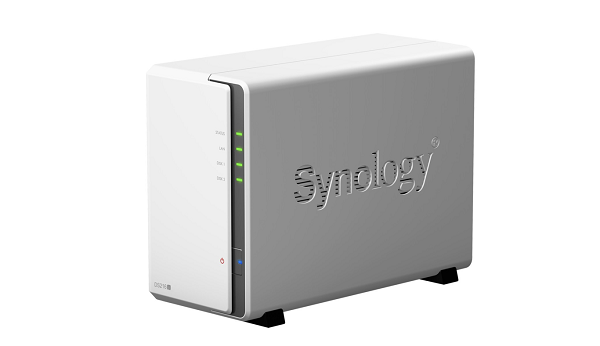
The difference with the Synology DS116 is basically the bays available. If you need two bays because you want to install two hard drives, the Synology DS216J is ideal. With this NAS we possibly have the best balance between short-term and long-term needs as it is easily scalable and its performance is above the current average on NAS devices.
Synology has two more models of DS216, this as you will see is a little more expensive than the DS216se but it compensates for some specifications that it has as it can be the smaller energy consumption. Of all the Synology DS216 models, the Synology DS216J with 6 TB for 450 dollars on Amazon is the right choice.
WD My Cloud EX 2 Ultra

With the WD My Cloud EX 2 Ultra you are level up and it is no longer just a NAS for beginners to upload files. WD My Cloud EX 2 Ultra is a NAS focused on users who need to take advantage of the system to work or handle a large amount of data.
It comes with two or four bays by default. The ideal option is to buy one with four bays, since we are looking for something more serious and we must think in the medium and long term, because we will never know when we need to expand the space. If we settle for the four bays without hard disks inside it costs 309.88 dollars on Amazon.
Synology DS416

Practically touching the professional environment, the Synology DS416 is a NAS that will not give you problems in the short, medium or long term. A high performance device that we can use both at home for leisure and work as in a small office with multiple computers connected.
The Synology DS416 has a storage capacity of up to 40TB (if you need more planate a server) in four bays. Its price is fixed, since there is no possibility of personalizing it, 395 dollars at Amazon.
QNAP HS-251 +

The QNAP HS-251 + does not have a style like the previous ones, but it has a tower-like design. This makes the NAS virtually no height and visually remember a multimedia device rather than a PC. Precisely for this reason, this NAS is focused on users who consume multimedia content. It is a silent and discreet NAS, perfect to accompany home television.
It is not all design, inside it also has specifications to the height to move smoothly files on the screen of the television or a monitor. In addition, it comes with a remote control to be directly a kind of smart TV with vitamins. Its price? 349.38 dollars on Amazon without internal hard drive.
Tags: Buying Guide, NAS Multimedia



Leave a Reply