A few days ago we talked about some configurations for less than 600 $ to play games today stably, but there are people (including myself included) whose demands go a step further. They want that, while saving something, they can afford at least some graphics in high quality, and perhaps, ultra.
Therefore, with the intention of covering this section, today we bring you some configurations for budgets somewhat higher than in the previous post. This time, we will try to cover the following challenges: do not go down an Intel Core i5, improve the graphics card and consider the combo SSD + HDD.
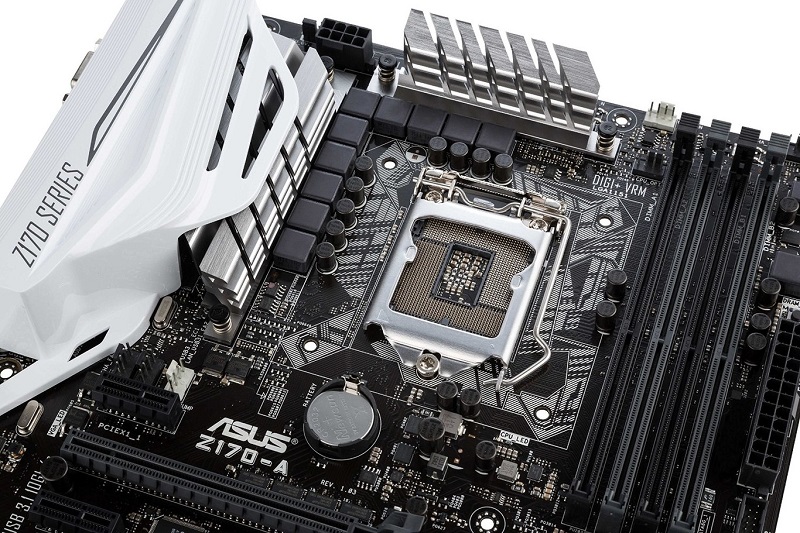
A solid foundation is fundamental
The latest generation of Intel Core for desktops, Skylake, necessarily makes an appearance in this section. On this occasion, yes we assess the possibility of incorporating some version with ability to set the overclock, indispensable for the most extreme requirement. On the other hand, we maintain the philosophy as the budget of the motherboard, but allow more open hand looking, if possible, ports M.2 for SSDs or port PCI reinforced so fashionable.
| Intel Core i5-6600k | $ 251 |
| Intel Core i5-6600 | $ 220 |
| Intel Core i5-6500 | $ 202.50 |
As a base option would have the Intel Core i5-6500, which would not be a bad choice considering that the difference with the Intel Core i5-6600 is virtually nonexistent. However, the choice of Intel Core i5-6600k, besides the difference in terms of power, the option to receive an overclock makes it attractive for the most demanding. Realistically, sacrificing those $ 50 difference in exchange for investing them in another component would make me opt for the cheaper option.
| ASUS Z170-A | $ 137.95 |
| Gigabyte GA-Z170-HD3P | $ 119 |
| ASUS Z170-P | $ 116 |
The concept of motherboard we have to change it for this budget. In the previous one, with a 60-70 $ we would settle. Now we must raise to above 100 $, due to the need to implement the Z170 chipset, which allows us to overclock our microprocessor. These price ranges, is the ASUS Z170-P, which, in my opinion, does not stop being quite profitable to have a difference of only $ 3 regarding Gigabyte GA-Z170-HD3P because they share many Similarities. Even this last one surpasses in several aspects, like the greater number of external connections.
For the most demanding, the price of the next and slashing $ 140 with the ASUS Z170-A, which also carry a more aesthetically “finish showy”, brings the new USB-C connector and an extra help when Overclocking.
Amount vs Speed
If we talk about a larger budget, the RAM is not far behind in terms of requirements. Within compulsory DDR4, we find the question of how much memory would be the most recommended, but if we take into account the requirements of the latest games, both recommended as a minimum, we realize that the 8GB begin to stabilize as a standard. Few cases are in those that require more, so we will continue to focus on that amount but we will try to increase the speed.
| Ripjaws V Series 288-Pin | $ 116.82 |
| Corsair Dominator Platinum | $ 85.03 |
Chosen as “option cheaper” (which really has little) is the Corsair Dominator Platinum, which reaches 3000MHz speed. Adding that we talk about DDR4 technology and the CL15 does not hurt us at all by the generational change with respect to DDR3, we are faced with a more than feasible option, despite being 8GB. On the other hand, the version that leaves the Ripjaws V Series 288-Pin not be ignored. Of course, we already talked about 16GB of RAM at the expense of a drop in speed to 2133MHz.
You may also like to read another article on improtecinc: The all-powerful Nvidia GeForce 1080 GTX fits on laptops and take to a new level
I control the load, you drive
After several years without a SSD and many others with him, they can debarment all people who want to : it makes a difference, not little. We talked about a palpable difference of several seconds and even, in extreme cases, we talked about taking 1 minute to open X game placed on the HDD to do it in less than 20 seconds on an SSD. Therefore, taking advantage of the wide acceptance of SSD memory by port M.2 on the motherboard, we install one of this style and a hard drive intended for pure storage.
| Kingston SM2280S3G2 / 240G | $ 93.99 |
| Kingston SM2280S3G2 / 120G | $ 53 |
After some time using the capacity of 120GB for the operating system, a program that requires a higher level of performance or a game we know we will always use the Kingston SM2280S3G2 / 120G would be viable. But for those who wish to have a wider space without fear, the next option Kingston SM2280S3G2 / 240G double the previous bet, allowing a greater amount of storage. But, after all, this SSD we only want for the essentials, right? Do we really profit from the $ 40 increase? Here they play the personal needs of each one.
| WD Blue 2TB | $ 69.95 |
| WD Blue WD10EZEX 1TB | $ 51.03 |
Again, this choice is rather user decision because, in my case, this capability is indifferent to me not being a person who download movies or music, so that difference of 20 $ which has the WD Blue WD10EZEX 1TB for having 1TB of storage instead of the 2TB of WD 2TB Blue did not deserve my punishment. And you?
Time to leave the rooms
This is perhaps the section where we will leave that extra money that we were saving on previous components, since if we talk about the graphics card in a gaming computer you have to throw the whole thing for the whole. Therefore, we will start from one of the cards used in the previous post, where we had a shorter budget, and we will continue upwards.
| Gigabyte GeForce GTX 1070 G1 Gaming | $ 466.67 |
| Gigabyte GTX 1060 Windforce 2 OC 6G | $ 283 |
| Gigabyte GTX 1060 WINDFORCE OC 3G | $ 248 |
| Gigabyte GeForce GTX 1050 Ti OC 4G | $ 179 |
The predominance of Gigabyte in this part is not due to any sponsorship, do not pull our hair. You have to be honest: the prices are more competitive than those of most brands that move by these characteristics and, therefore, their models appear.
To begin with, and as we said earlier, we started a Gigabyte GeForce 1050 GTX OC Ti 4G. Already in quality / price maintains an optimum performance despite being one of the low ranges of this generation of graphs. It is true that the difference in the price shoots from here, reaching nearly $ 250 worth the Gigabyte GTX OC 1060 windforce 3G. That difference of the jump from a 1050Ti to 1060 despite having less 1GB latter. In my opinion, these huge price jumps when the characteristics are not that they shoot up light years precisely I seem excessive, but for tastes the RGB led colors.
Close to it (in features, not price) we find her older sister Gigabyte GTX OC 1060 Windforce 2 6G, which ups the ante up to 6GB of memory and price to almost be around 300 $. And above it, and we found a beast as is the Gigabyte GeForce 1070 GTX G1 Gaming, which would give us many years of use without problem, the couple outstanding performance.
With this latest model it is true that the price would skyrocket. As much as we insist on saving, in this part the price would still be high. But in the opinion of each one remains whether that economic leap has a strong motive to carry it out or if, on the other hand, staying in a lower rank and characteristics gives us more income.
Power not turned on does not work
The power supply is a very important point, however ignored that people have it by habit (not always), and in this section in which our computer begins to have its weight in bills even more. Thereby add power supplies whose power is enough to put our beast to walk, but we must take into account another factor: the danger with electricity. And is that most problems of this nature, of course, come through the power supply and, therefore, choosing one that presents tolerance to the peaks of our power grid would be a fairly consistent passive safety measure.
| EVGA GQ 650W 80 Plus Gold Modular | $ 89.95 |
| Corsair CX550M 550W 80 Plus Bronze | $ 71.95 |
| Corsair VS550 550W | $ 53.99 |
Here would be a parenthesis. It is about taking into account the box, fans or cooling that we are going to use. Since it is true that with 550W would have enough, maybe if we include 2 fans 120 and liquid cooling, could walk a little short with a view to future implementation of more components, such as another hard to find the RAID 0 disk, for example, or A higher power graphics card.
Therefore, we would start with something slightly cheaper source, such as the Corsair VS550 550W. A reliable source that would not give us problems when it comes to turning on our base computer. But as we discussed earlier performance, invest those 20 $ more to reach the Corsair CX550M 550W 80 Plus Bronze might not be a bad idea at all, to give us a Plus Bronze plus a modular cable system, which is always very Well received. And for those who possess a larger budget, perhaps better marking, is the EVGA GQ 650W 80 Plus Gold Modular, higher power and higher in the certificate, reaching Plus Gold and maintaining modular cables.
For the command center
As an operating system, it is undeniable discussion: Windows 10. The reason is more than obvious. Although it has its problems and advantages compared to other operating systems, it is the platform chosen by the vast majority of companies to develop their products.
And yes, it should be 10. In addition to the fact that, over time, Microsoft chooses to discard or to stop selling previous licenses to the last one, the compatibility in terms of drivers is usually in ascending line, reason why perhaps components of Last generation malfunction in previous versions.
Tags: gaming computer




Leave a Reply